[Attention: Trtion Sync/Triton Cloud Triton’s Cloud management platform and requires an active Triton Cloud subscription. If you did not purchase a Triton Cloud subscription with your Triton ULTRA sensor, you need to follow the Triton ULTRA setup guide]
Buzzer Controls #
To control when the buzzer on your 3D Sense Pro device goes off, use the toggle switches under the “Controls” tab on each device.
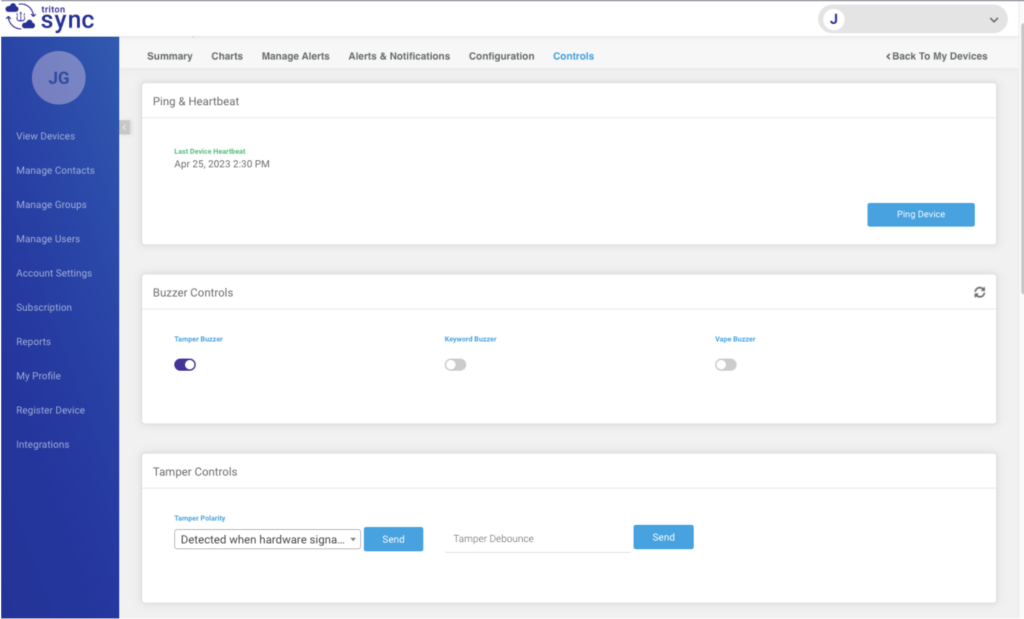
Tamper Buzzer #
The tamper buzzer corresponds to the tamper detection system on our board to let you know that someone is tampering with the device. Once the device is powered on, it recognizes the orientation of the device. If the orientation of the device moves for more than three seconds, the audible alarm on the device will sound by buzzing for 30 seconds and send a notification to the corresponding contacts.
Keyword Buzzer #
The Keyword Buzzer corresponds to our keyword detection application – when the device recognizes a safety keyword, it will sound the alarm for 30 seconds. The Vape Buzzer corresponds to any vape events on the device, after a vape event is detected, the buzzer will sound for 30 seconds.






